Crowd Assessment
Introduction
Crowd Assessment is like peer assessment, but bigger. When students submit work into one of your Lesson Plans, you can use Crowd Assessment to open the work up to a wider audience, who can respond with likes and comments. Your chosen audience might include class mates, other students, or even parents.
Getting Started
To enable Crowd Assessment, create a lesson in the Lesson Planner, and whilst editing, enable the following:
- Homework - so students know what work to do
- Online Submissions - so students can submit their work into Gibbon
- Crowd Assessment - so yourself, your students and a potentially wider audience can access the work.
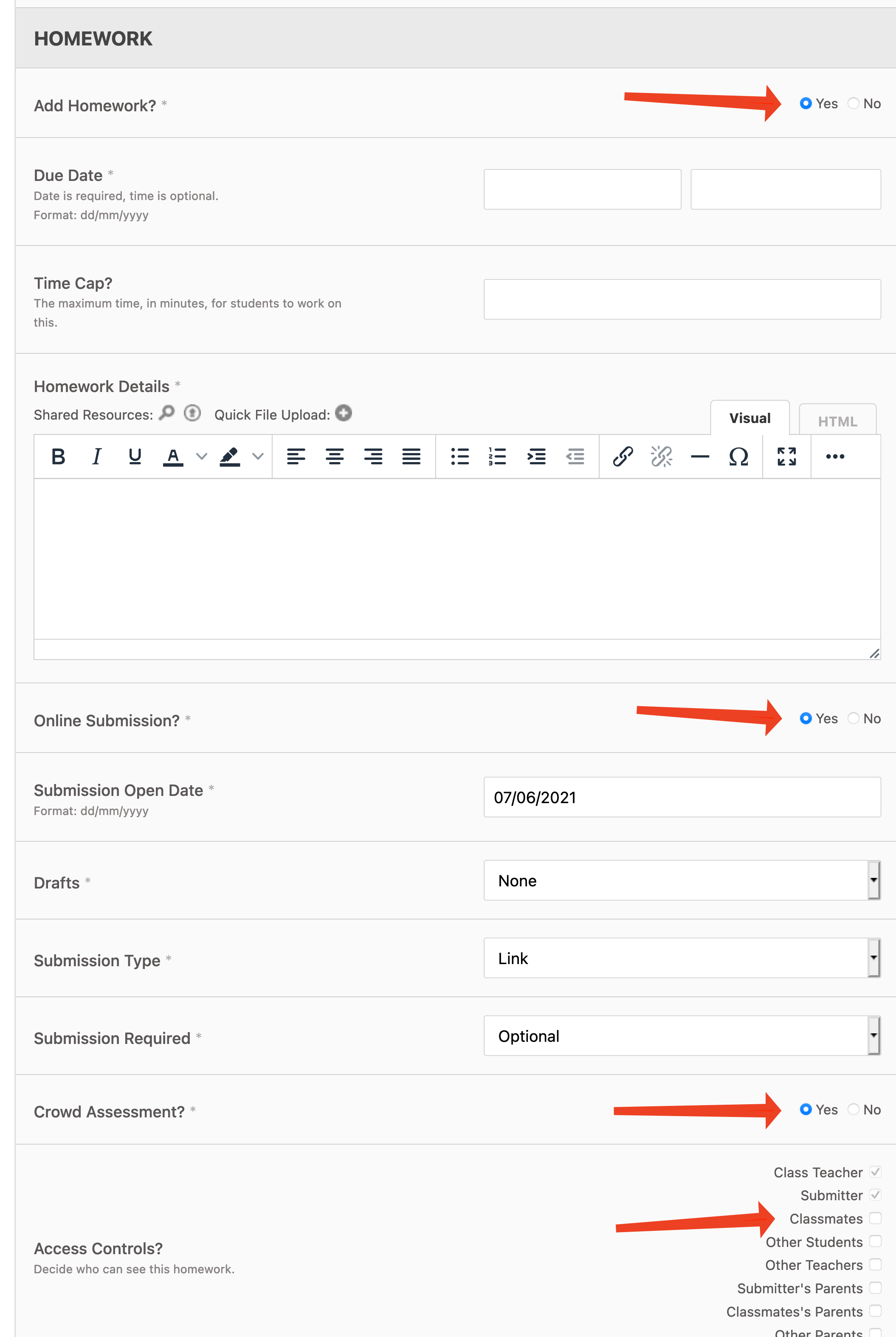 Once Crowd Assessment is enabled, the work can be accessed by going to Assess > Crowd Assessment in the top menu bar. Each lesson remains visible in the Crowd Assessment listing for 6 weeks after the lesson took place.
Once Crowd Assessment is enabled, the work can be accessed by going to Assess > Crowd Assessment in the top menu bar. Each lesson remains visible in the Crowd Assessment listing for 6 weeks after the lesson took place.
