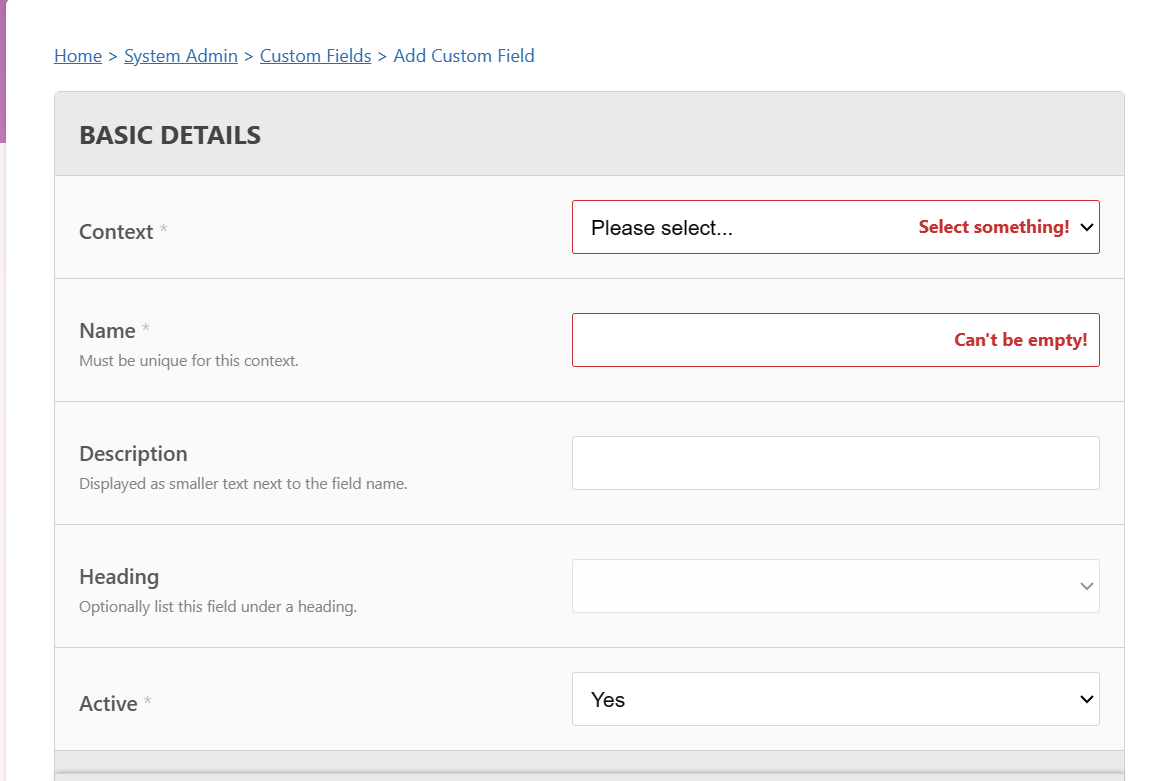Custom Fields
Gibbon includes the ability to create and use custom fields for users. Once created, these fields are available for use within Admin > User Admin > Manage Users, and can be enabled to also work in the Application Form and Data Updater modules. Fields can be enabled be role category: student, staff, parent, other.
Getting Started
To create new fields, go to Admin > System Admin > Custom Fields. Click on the Add button to create a new field, which will give you the following options: