Introduction
The Timetable provides teachers with an easy way to find staff and students during the school day. Your own calendar can be integrated with Google Calendar, to give you an all in one display of your day, right on your home page.
Getting Started
- You should see your own timetable on your home page.
- To view timetables for staff or students, go to Learn > Timetable in the main menu.
- Select or search for the person you are interested in.
- The desired timetable will display on screen:
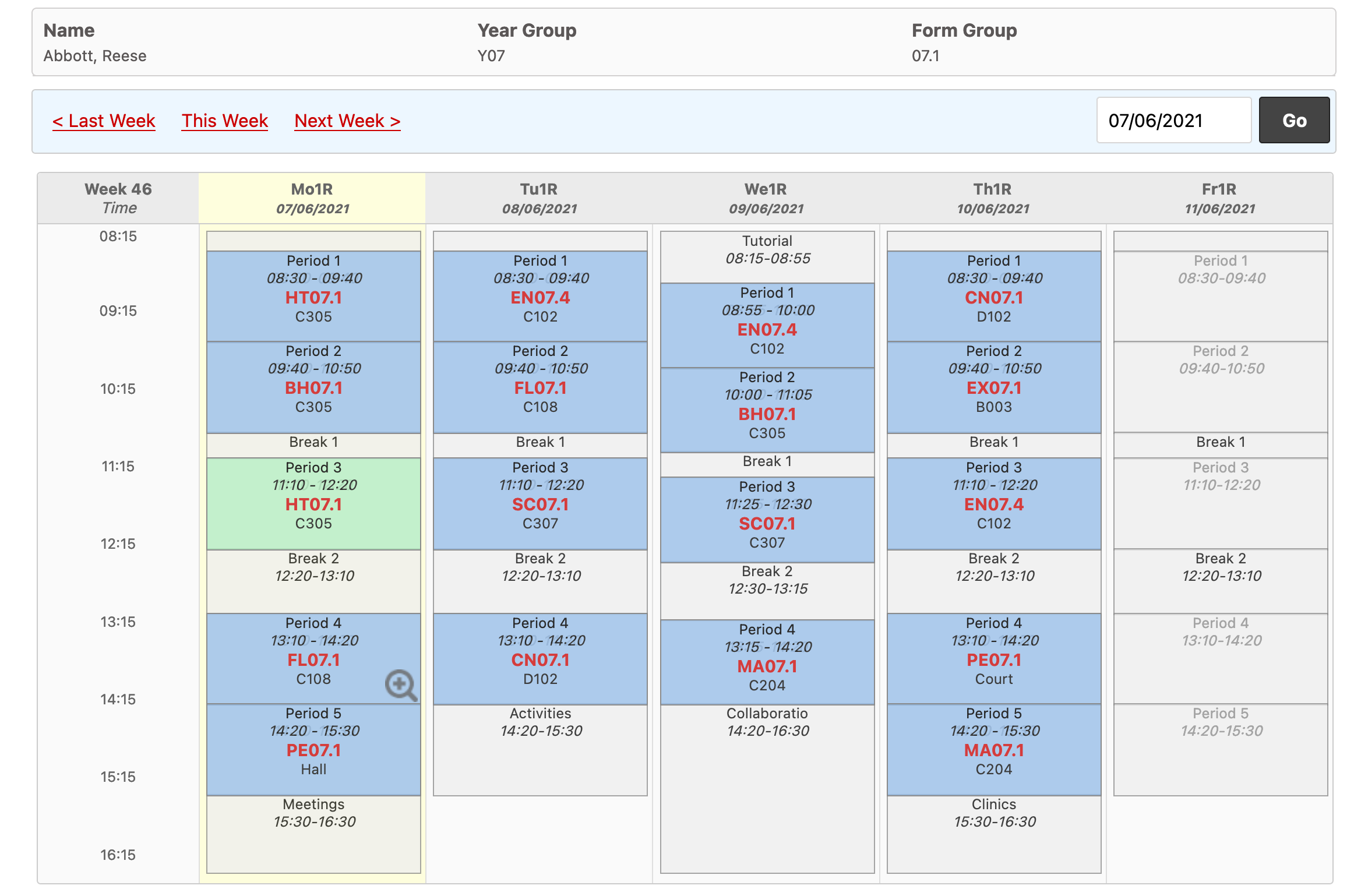
- Use the controls at the top to change dates
- The magnifying class shows that there is a lesson plan attached to this class: click on it to view the lesson.