Student Profile
The student profile is a key component of Gibbon, as it gives administrators and teachers full access to all the necessary information about an individual student. As well as this, students are able to view their own profiles, and parents can view the profiles of their children. Other users may see a brief or full version of any profile, depending on the permissions set in Manage Permissions.
General information
The General Information panel lives at the top of a student profile, and provides key information about a student, such as their name, form group, age and email, at a glance. The field types in this area are fixed in the data structures and cannot be modified.
Teachers of student
Below General Information is an overview of all the student's teachers, based on their timetable. This includes teachers, form tutors, educational assistants, and heads of year. Each entry has the teacher's photo, their name, and what subject they teach the student. If the same teacher teaches one student multiple subjects, they will appear twice. There is an option to select a list view of teachers, and in the list view the teacher's names and email addresses can easily be copy-pasted to send emails to a student's teachers.
Timetable
At the bottom of the main landing page for each student is their timetable, which shows what lessons they have in the current week. You can click on any lesson's name to see further information about it.
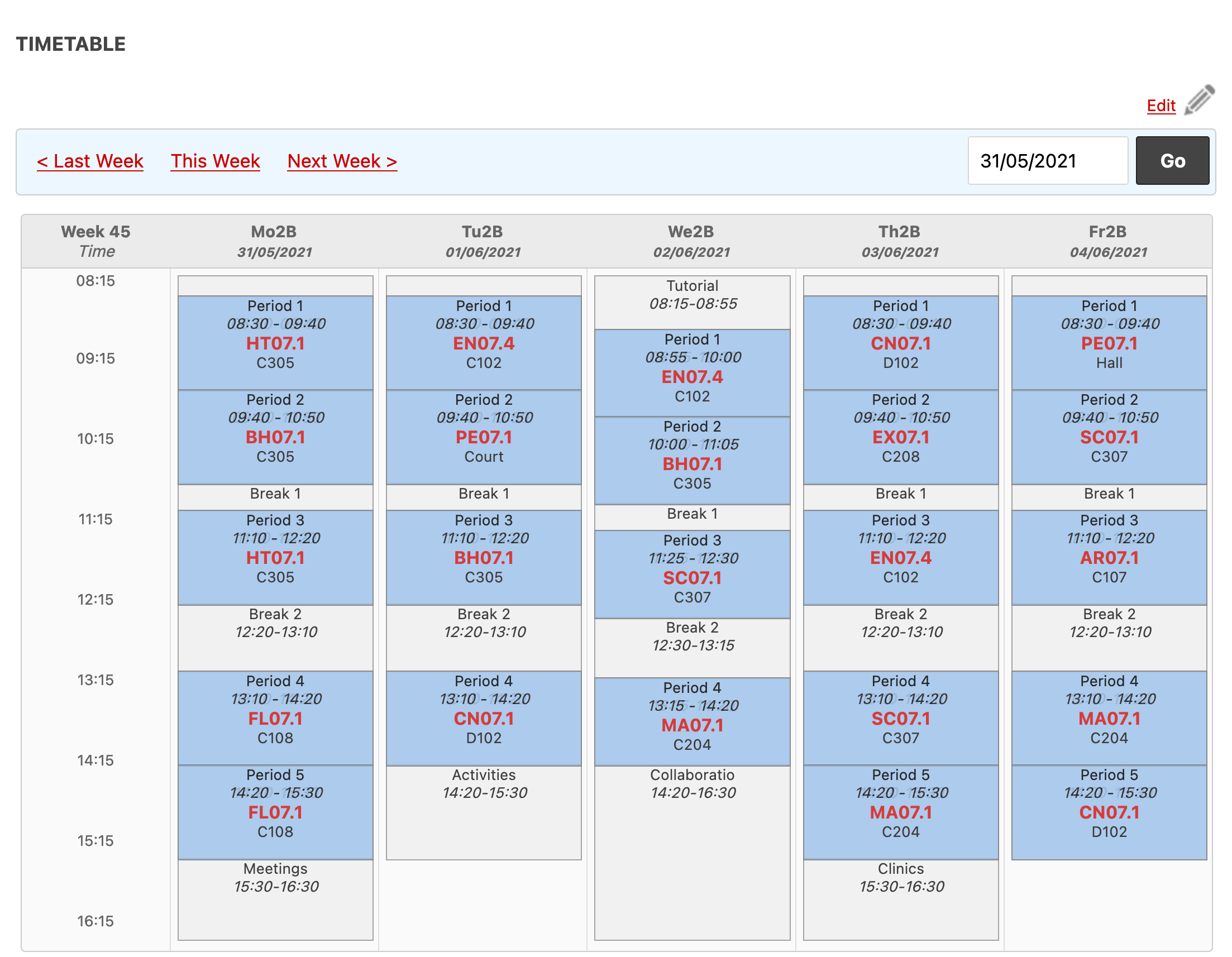
Personal
Apart from the student overview, the Personal tab contains a few more tabs that contain information that can be useful to know about a student.
Personal - This tab contains more detailed personal information about the student, as gathered by the application form.
Family - This tab contains information about the student's family: their name, where they live, languages spoken at home, and detailed information about any parents in the system.
Emergency Contacts - This tab contains emergency contact details, should the student be involved in an emergency. In such a situation, prioritise attempting to contact the parents.
Medical - The student's medical records are kept here. This will show some basic medical information, along with any extra medical conditions that have been entered for the student.
Notes - Student Notes provide a way to store information on students which does not fit elsewhere in the system, or which you want to be able to see quickly in one place. Please remember that notes are visible to other users who have access to full student profiles (this should not generally include parents).
Module Connections
The student profile features connections to many of Gibbon's other modules, as students, of course, form the core of a school and are interlinked with many aspects of it. The connected modules are listed below, as they are seen in the sidebar menu.
- External Assessment - see an overview of any externally assessed work a student has done
- Internal Assessment - see a record of major internal assessments a student has completed
- Markbook - view a student's markbook records
- Reports - view a student's report cards
- Activities - see which activities a student is enrolled in
- Homework - view a record of a student's completed and upcoming homework
- Individual Needs - if a student has individual needs, they can be viewed here, along with a list of educational assistants assigned to the student and an overview of their individual education plan
- Library Borrowing - see what items a student has borrowed from the library
- Timetable - see a student's timetable for the current week, like on the main profile view
- Attendance - view a detailed summary of a student's attendance record, with a full breakdown of which days they have been present, absent or late on
- Behaviour - view a summary of any positive or negative behaviour records a student has received