Introduction
Outcomes allow a school to record and organise the learning objectives that are taught across the curriculum. Setting outcomes can be a fundamental first step in using Gibbon to manage teaching and learning within a school.
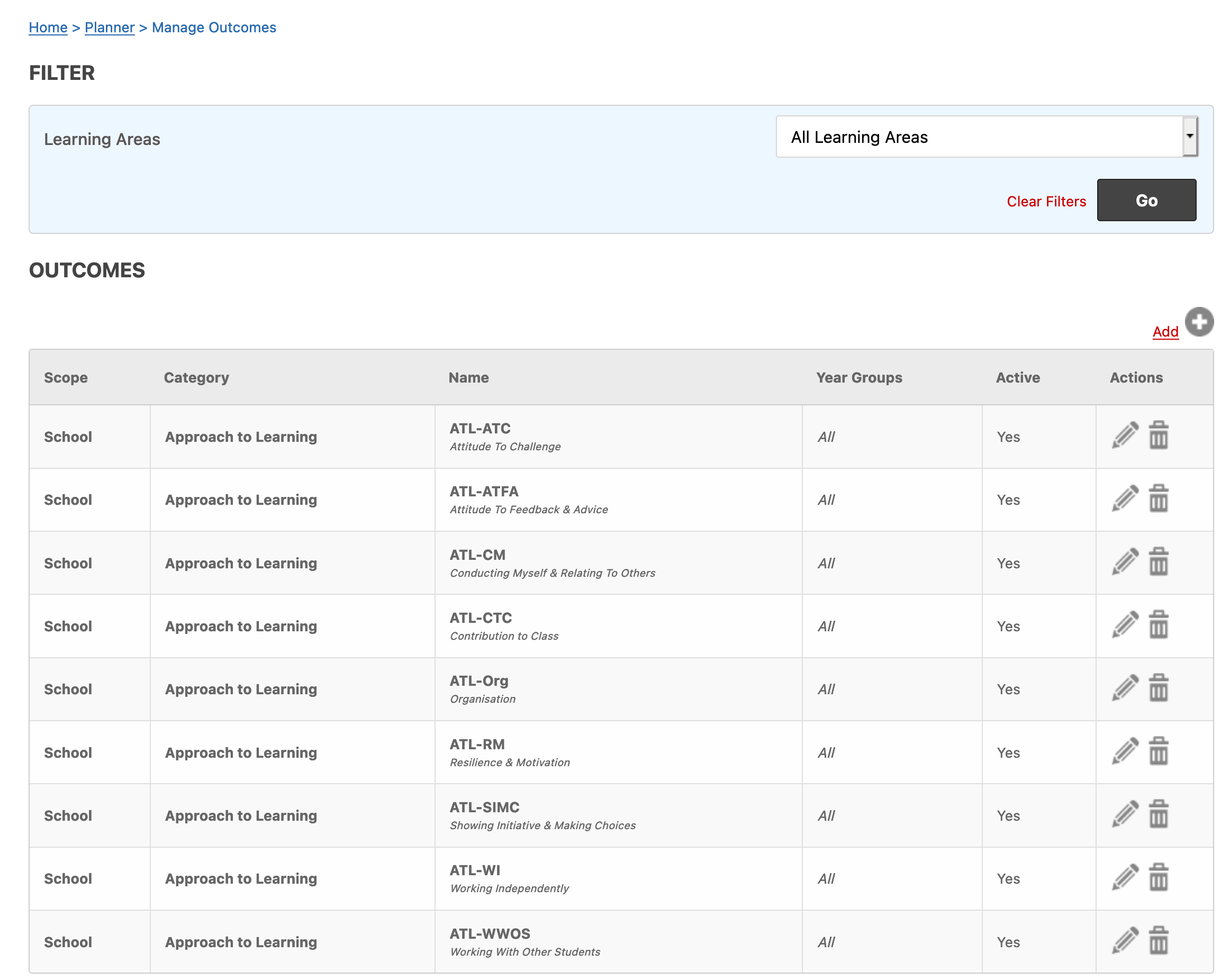
Uses
- Tracking school-wide outcomes
- Tracking department-specific outcomes
- Tracking which units cover which outcomes (through the Unit Planner)
- Tracking how students are performing across outcomes (through Rubrics and Markbook)
Getting Started
- Go to Learn > Planner in the main menu at the top of the page.
- Select Manage Outcomes link in the right-hand side module menu.
- Use the Add button to start creating your first outcome.