Notifications
A range of events across Gibbon lead to a notification being created for the people involved (e.g. when a student comments on a lesson plan, teachers and students in that class are sent an alert). These notifications are highlighted in the Minor Links bar in the Gibbon interface (in the new theme, it's a little hard to see unless you have a notification): 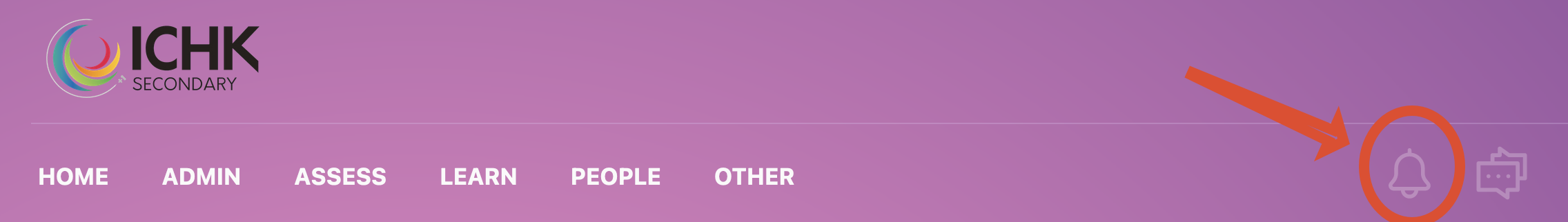
Notification Actions
Clicking on the Notifications icon (as highlighted above), takes you to the Notifications page, where you can use the view icon to action and archive the notification in one go. Archive notifications drop down to the second part of the page. All notifications can be deleted in one go by using the delete icon above the New Notifications table. 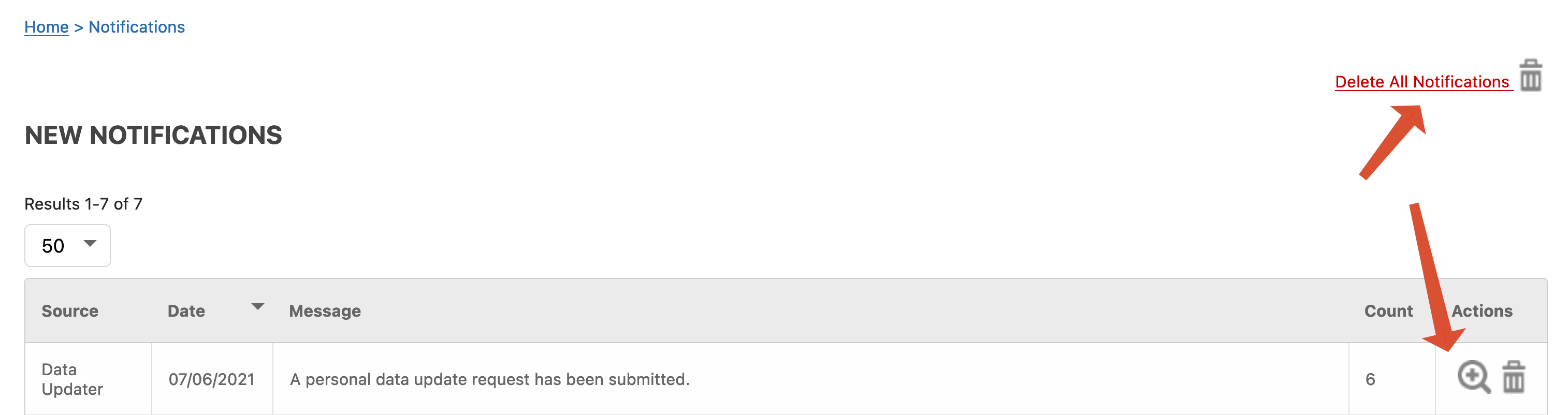
Email Notifications
In order to make notifications more obvious, you can enable email notifications via the Preferences page