Introduction
If you are leaving your current school, which uses Gibbon, and wish to take your units with you, you can use the Export feature to output your unit onto the screen. From here, you can save the HTML using your browser, or copy and paste the content into a document of some kind. 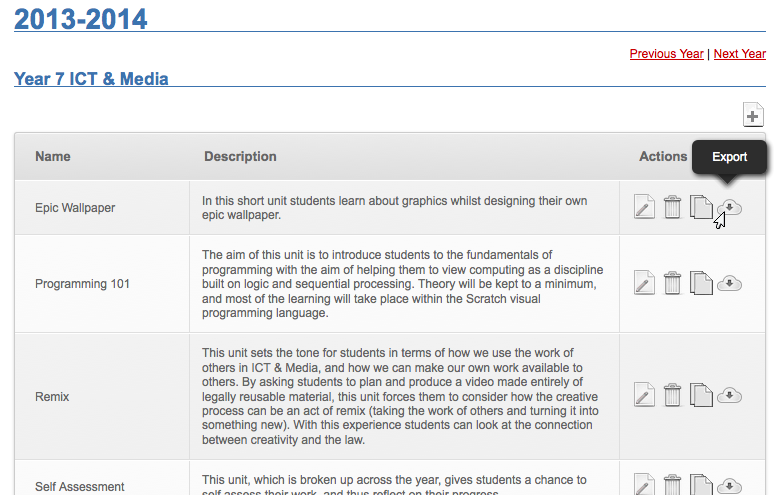
Exporting
- Go to Learn > Planner in the main menu at the top of the page.
- Use the Unit Planner link on the right-hand side module menu to enter the units section.
- Use the Choose A Course drop down menu on the right-hand side to select the course in which your unit lives.
- Use the Export button for the unit you wish to export:
- Finally, either use your browser to save the page as HTML (recommended), or copy and paste your work to a document (e.g. Word, Pages, Google Drive).