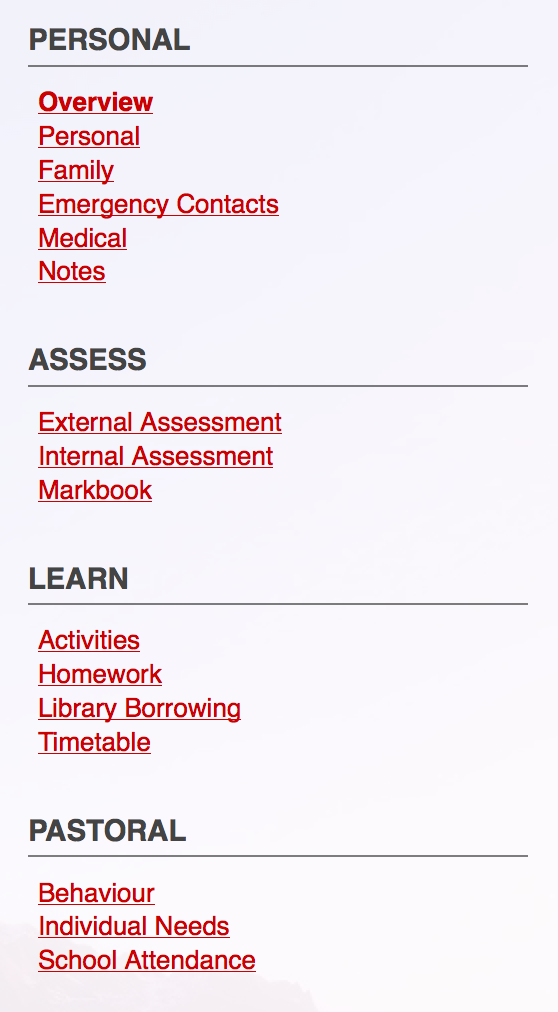Introduction
Gibbon, being a combined school information management system (SIM/SIS) and virtual learning environment (VLE) collects and collates a lot of information on each student. As one of its key aims, Gibbon seeks to make this information available in an easily accessibly and clear fashion. This is achieved via Student Profiles, which are accessed via the Students module.
Getting Started
There are three ways to access a student's profile in Gibbon:
- Go to People > Students in the main menu, then search and then select the desired student.
- Use the Fast Finder in the page header, and start typing the students' name. Select the desired student from the drop down menu, and press Go.
- Click on a student name almost anywhere in the system: most instances of student names are links direct to the relevant part of their profile (e.g. clicking on a student name in a class markbook, will take you to that students' academic results.
FeaturesFeatures The list below is taken from the sidebar menu of the Student Profile, and shows the range of information available to teachers: