Parent Dashboard
On logging in as a parent, you will see the Parental Dashboard: this aims to give you a quick overview of what is happening for each child you have in the school.
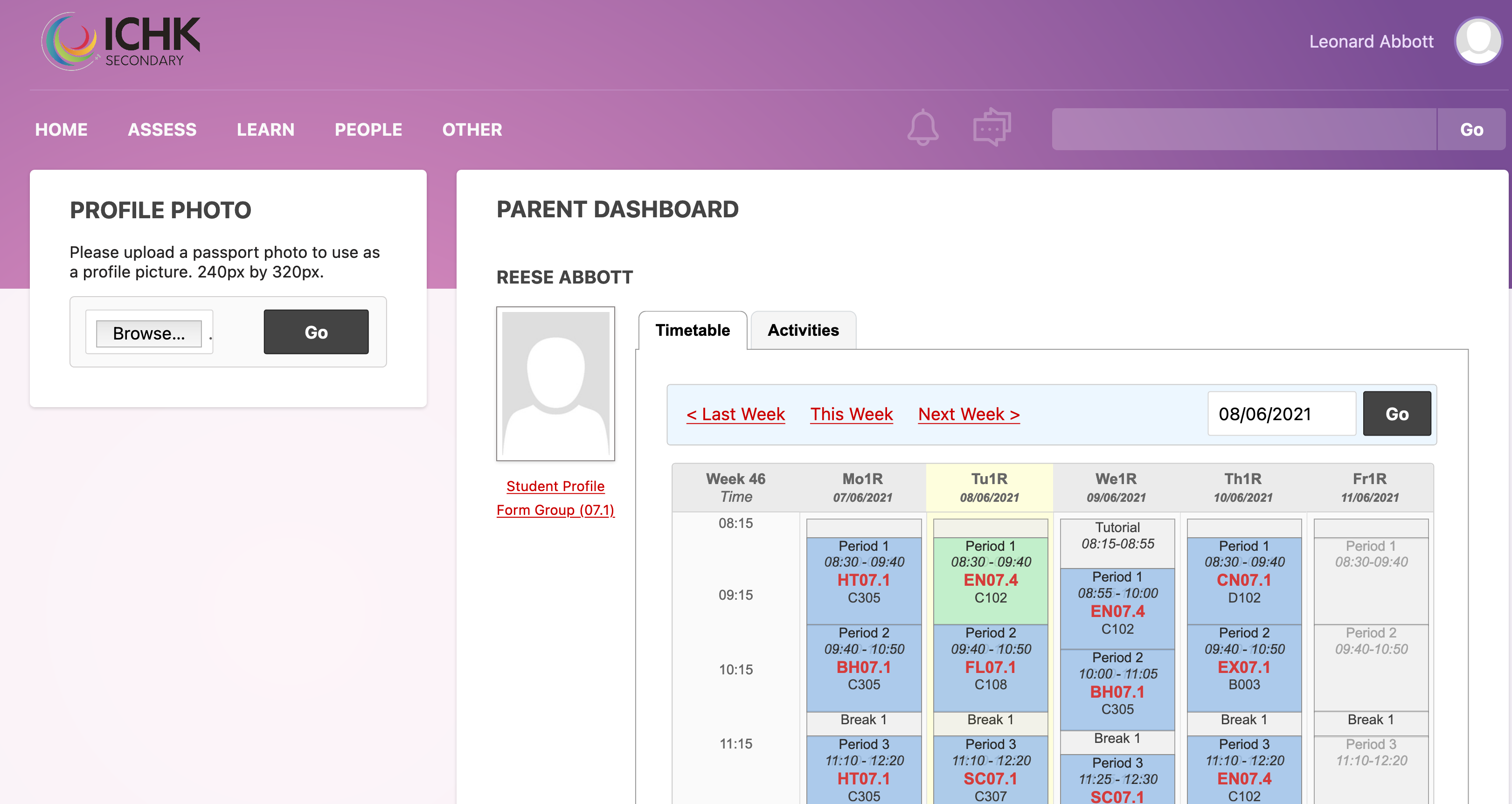
As shown above, the dashboard shows you a summary of Today's Classes, Recent grades and Upcoming Deadlines. For more detail use the highlighted links.
Planner
One of Gibbon's most useful features is the Planner, which allows you to see what is being taught in school. Located under Learn > Planner in the main menu, the listing gives you a choice to view lessons by date or by subject:
Use the Zoom icon to select a lesson and view more details. Once inside a lesson you can post chat messages, available to student, teachers and other parents.
Homework & Deadlines
The Planner also allows you to track homework, and look at upcoming deadlines (use the Homework + Deadlines section in the sidebar of the Planner):
Markbook
The Markbook (Assess > Markbook in the main menu) shows assessment details for to your child, organised by subject and school year. As well as grades, you may also see written comments, rubrics, uploaded responses and work samples:
Data Updater
It is essential for parents to keep school updated on personal and medical data, as it helps keep all members of the school community informed and safe. Parents can use Data Updater (located under People in the main menu) to send requests to school for certain data changes:
- Personal Data - such requests can be sent for both students and parents, and includes contact information.
- Medical Data - such requests can be created for students, and are especially important in keeping students safe.