Fast Finder
Gibbon's Fast Finder, located in the header bar, allows you to quickly access the following information within the system (depending on your permissions):
- Actions - these represent the system's functions, such as Edit Markbook.
- Classes - these are academic groupings, such as Year 8 Science, class 1.
- Staff
- Students
Getting Started
- To use the Fast Finder, which is located at the top right of the screen, start typing into its text box.
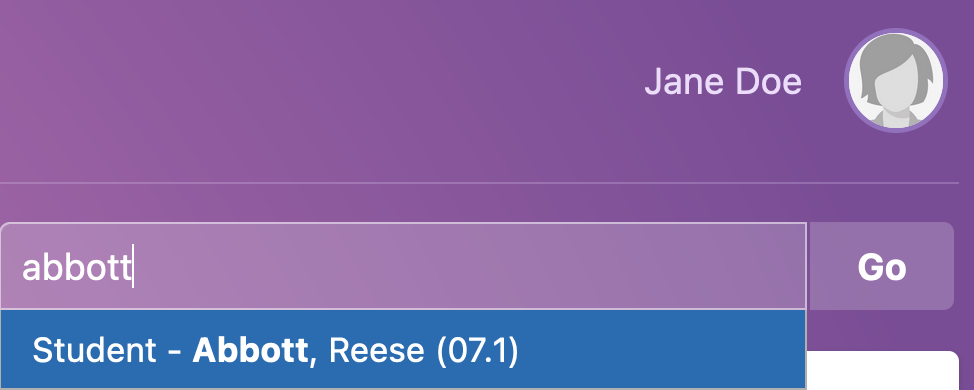
- An autocomplete dropdown will appear, from which you can select the item you are searching for.
- Press Go to be redirected to the desired information.