Introduction
Lesson Planner allows teachers to create, manage and deliver individual lesson, according to the classes you teach and the details of your timetable (if you have a timetable setup for you). In addition, you can manage lessons created automatically through the use of Smart Units. You can choose whether to make lessons available to students and/or parents, and in doing so use Gibbon as a virtual learning environment. The image below shows lessons which have been created for a class, organised by date:
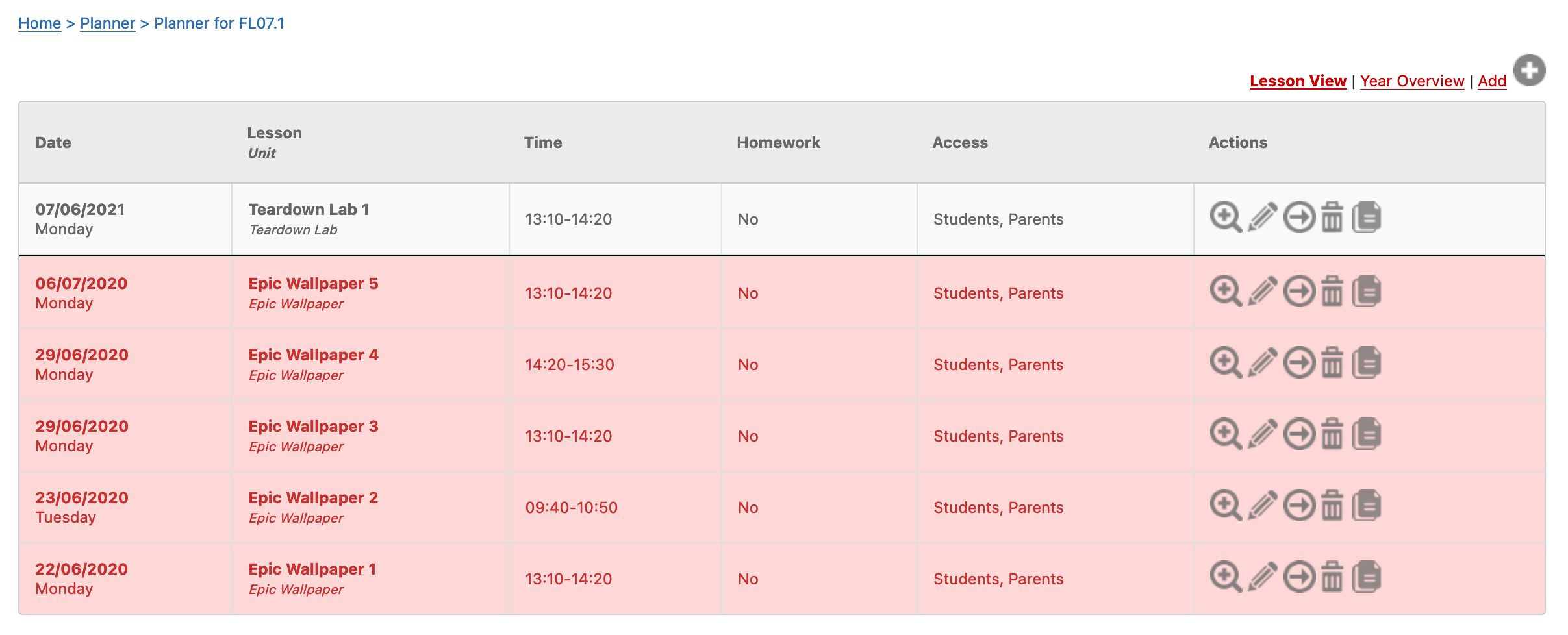
Below you can see the content from an individual lesson plan, including multimedia elements (an image, and an embedded YouTube video):
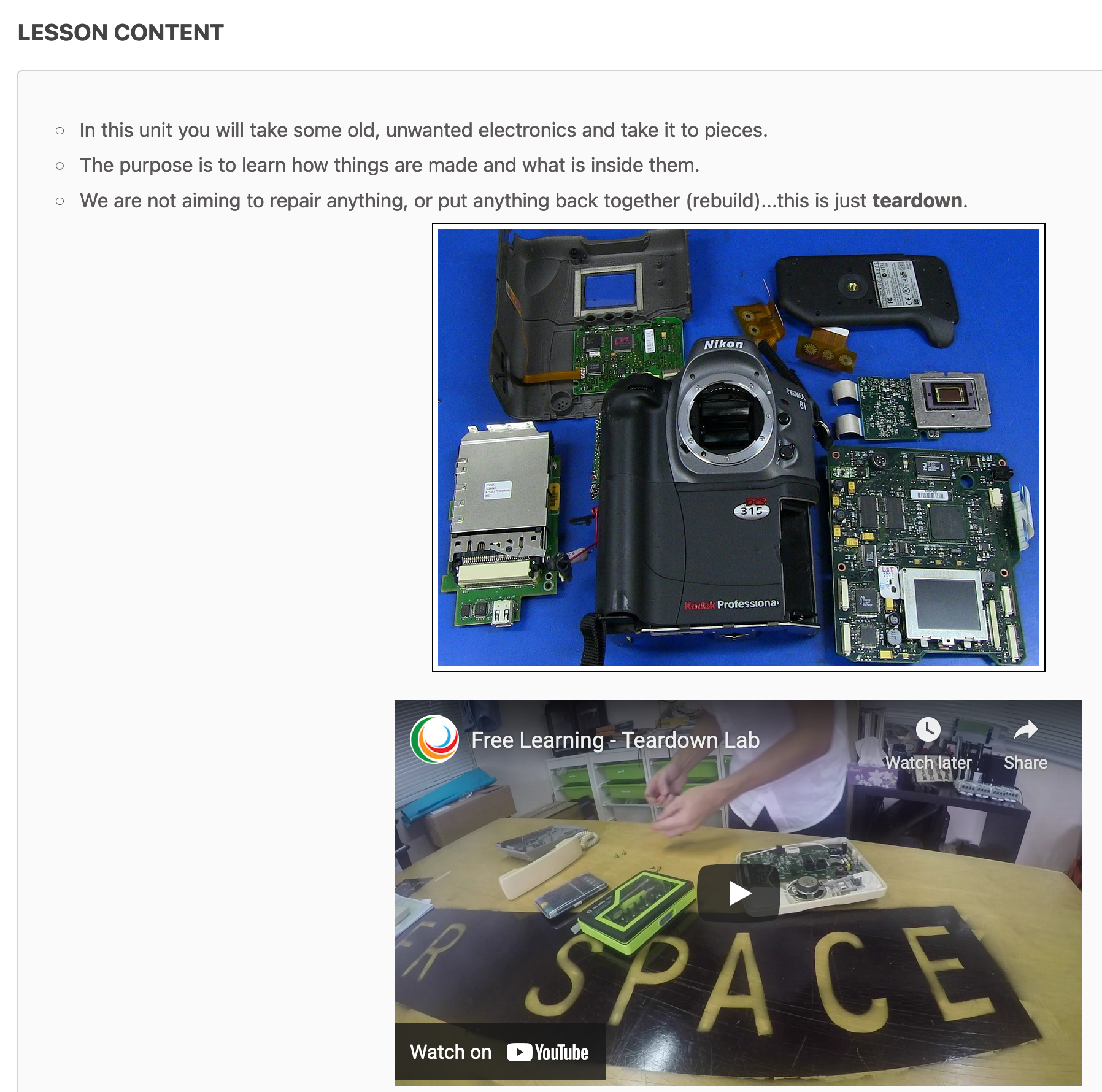
Features
The Lesson Planner offers the following features:
- View/edit lessons by date or class.
- View complete year overview for a class (useful for medium-term planning).
- Share lessons with students and/or parents.
- Embed rich content into your lessons.
- Assign, collect and mark homework (via the Markbook).
- Manage homework deadlines, and check completed work (for students)
- Quickly see summary of students in class, their individual needs, medical conditions and more.
- Take class attendance, and compare to school attendance.
- Threaded chat to engage teachers, students and parents in discussions.
Getting Started
- Go to Learn > Planner in the main menu at the top of the page.
- Use the Choose A Date or Choose A Class menus on the right-hand side module menu.
- Use the Add button to start creating your first lesson plan.
- Alternatively, use the link to Manage Units, create a Smart Unit, and have your lessons created automatically for you.