Units
Units provide a way to group lessons into logical groups, and so help keep curriculum details organised and easy to access. In addition, units can store unit outline information, with the option of school-wide templates to allow for some standards in planning (see screenshot below).
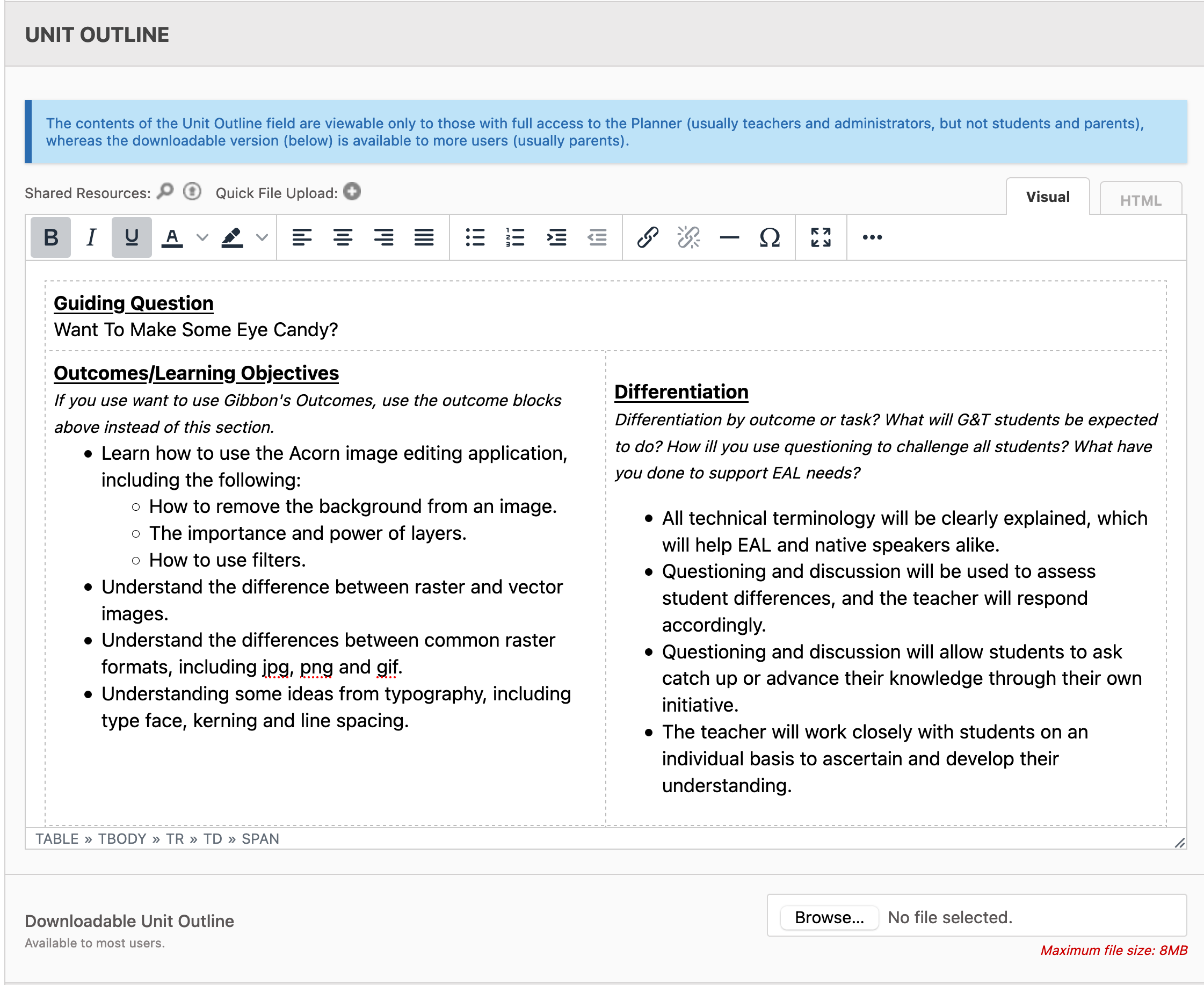
Departments, Courses, Classes, Units
Organisationally, Gibbon uses a hierarchical structure to keep content, people and workflow organised: Departments, Courses, Classes, Units.
- Departments - used to group staff together, and assign them roles which determine ability to edit and view curriculum content.
- Courses - the largest unit of learning, and are designed to contain a number of classes.
- Classes - different groups studying within one course, classes split users into different roles (Teacher, Student, Assistant, etc).
- Units - units are attached to courses, and can be used at the class level to organise content. Units can be copied between courses and between years.
Smart Blocks
Smarts Blocks are a part of Gibbon's units and are designed to ease the planning burden that all teachers face. Units are reconceived as a set of individual content blocks, each of which might represent an activity, outcome, resources or discussion point. Blocks are assigned times, and can then be quickly deployed into a class, across a number of lessons. Once deployed, blocks can be easily edited, dragged between lessons and removed. The result is an intuitive, time saving planner, which promotes collaboration, reuse and continuous improvement.
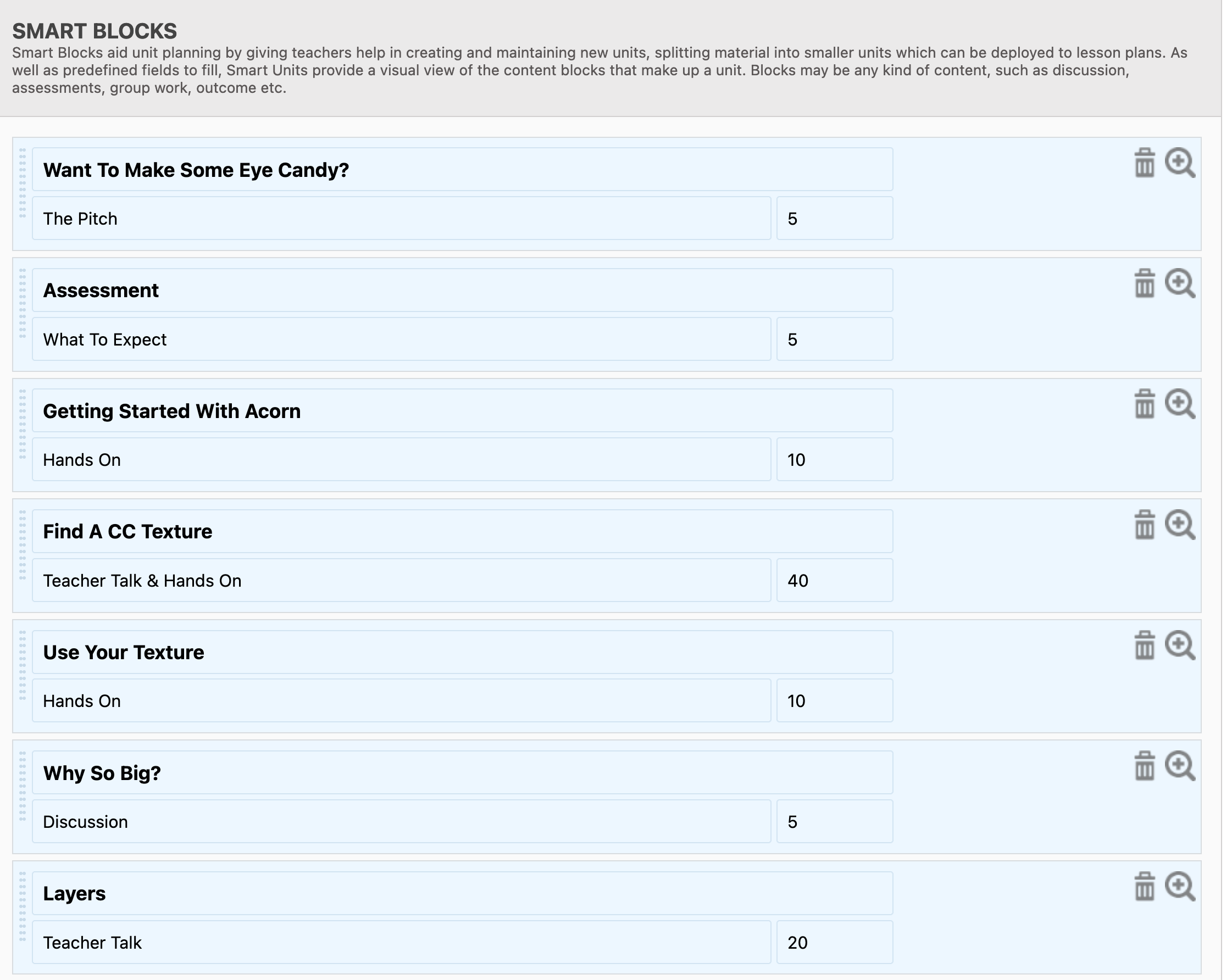
Getting Started
- Go to Learn > Planner in the main menu at the top of the page.
- Select Manage Units link in the right-hand side module menu.
- Use the Add button to start creating your first unit.
- Whilst working on your first unit, decide whether you wish to create a Smart Unit or a Basic Unit.