Introduction
Expenses require approval before they can be made against a budget. Use the introductions below to make a request against a budget you have access rights to, and you will receive notifications as your request makes its way through the approval process.
Getting Started
- Go to Other > Finance in the main menu at the top of the page.
- Select My Expense Requests in the module menu
- Use the add button to create a new request, filling in all required fields.
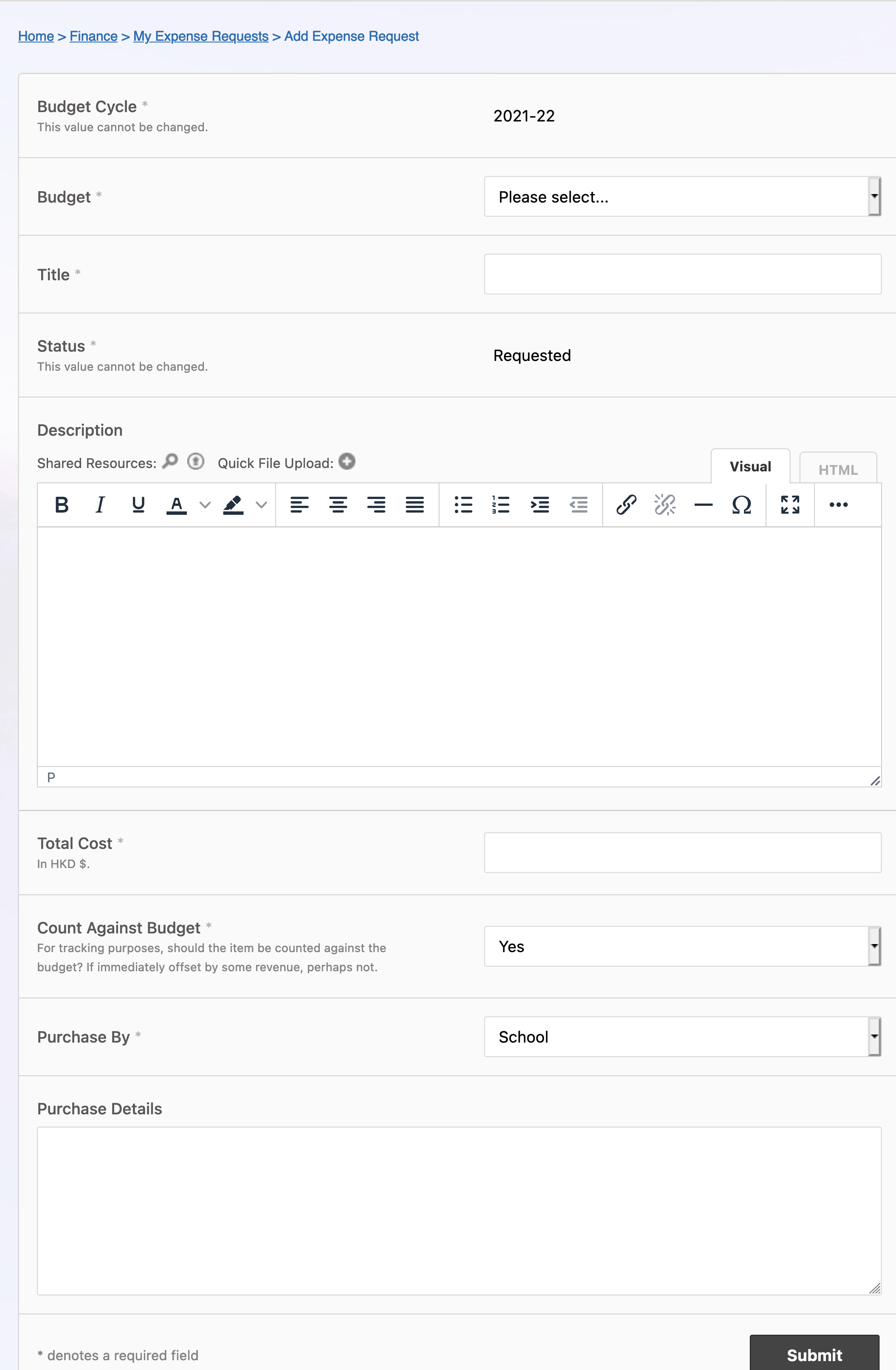
- Important Notes:
- You can only make requests from budgets that you have access rights to.
- If you set Purchase By to "School", and your school has nominated a Purchasing Officer, that person will be notified to make the purchase once final approval has been granted.
- If you set Purchase By to "Self", you can claim reimbursement through the system once you have made your purchase